升级完vCenter后还需要升级ESXi,为什么非要升级ESXi呢?主要原因还是支持新的Guest OS和POC验证需要。看上去十分简单的esxi升级却也会遭遇波折,一起看看:
准备好安装所需的介质文件:
VMware-VMvisor-Installer-6.7.0.update03-14320388.x86_64.iso
VMware-ESXi-6.7.0-8169922-depot.zip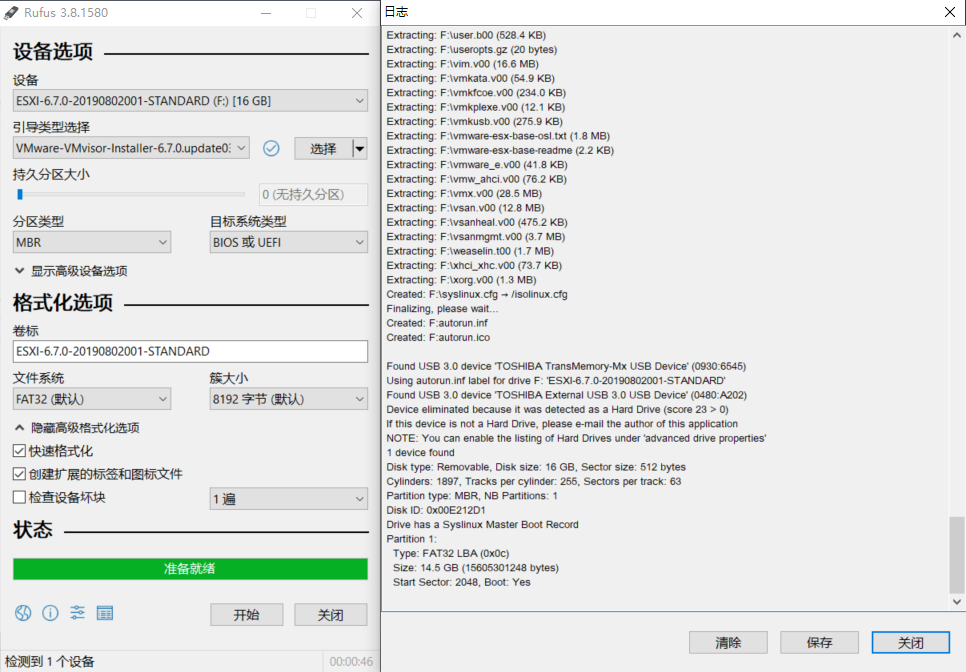
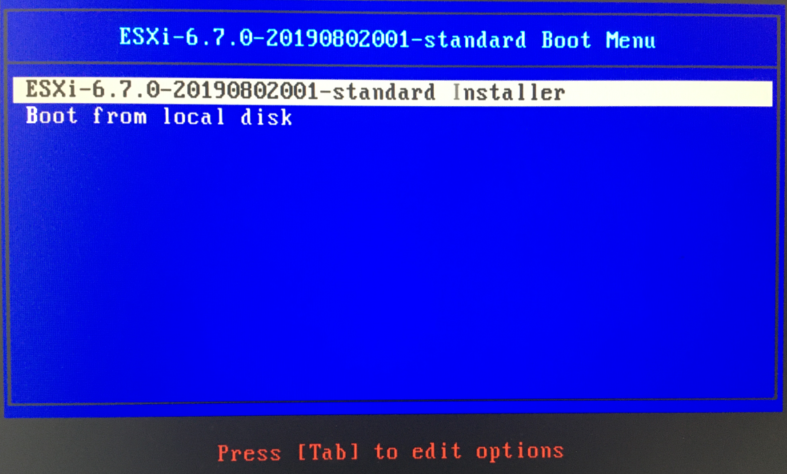
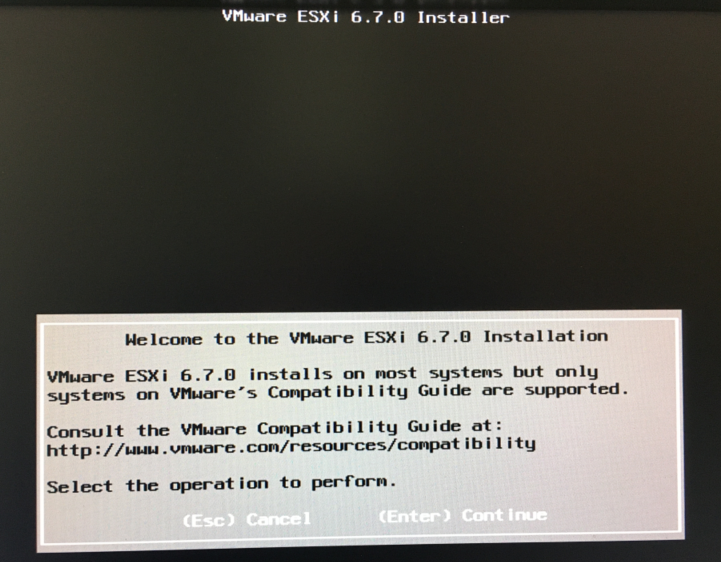
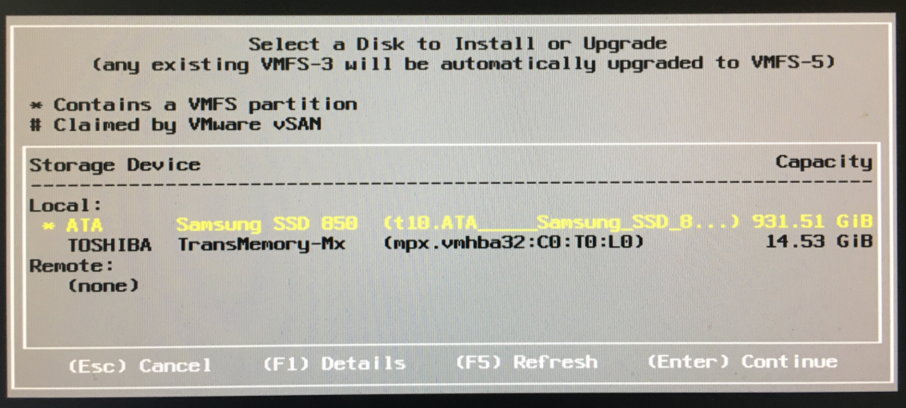
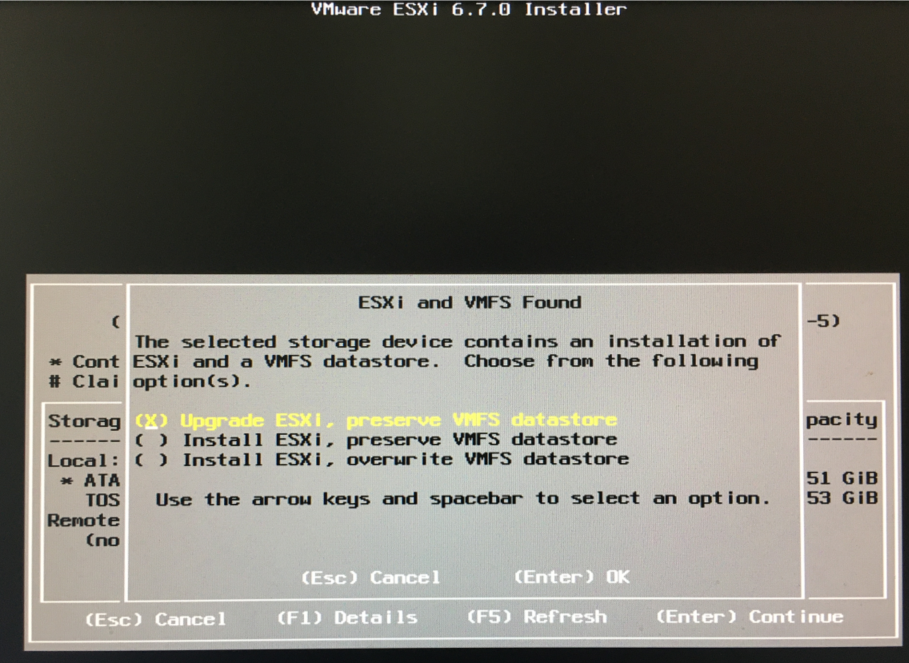
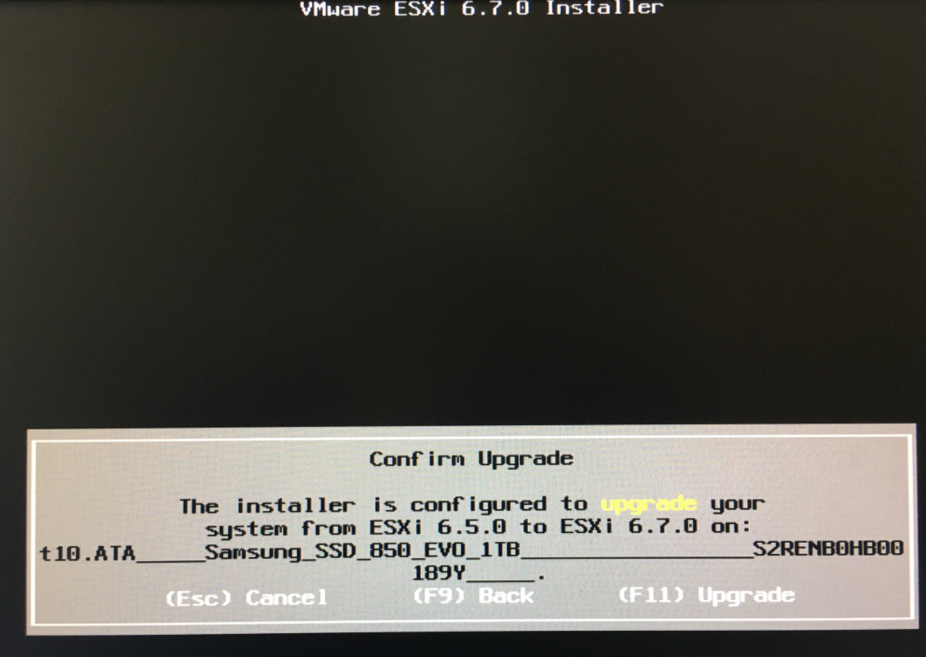
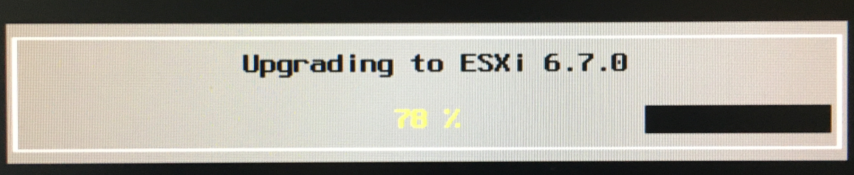
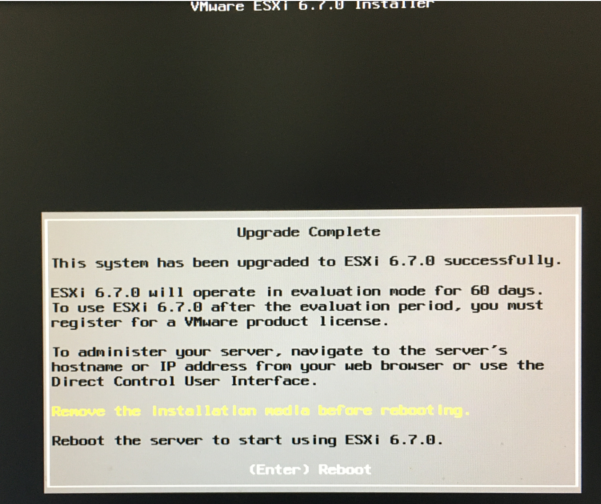
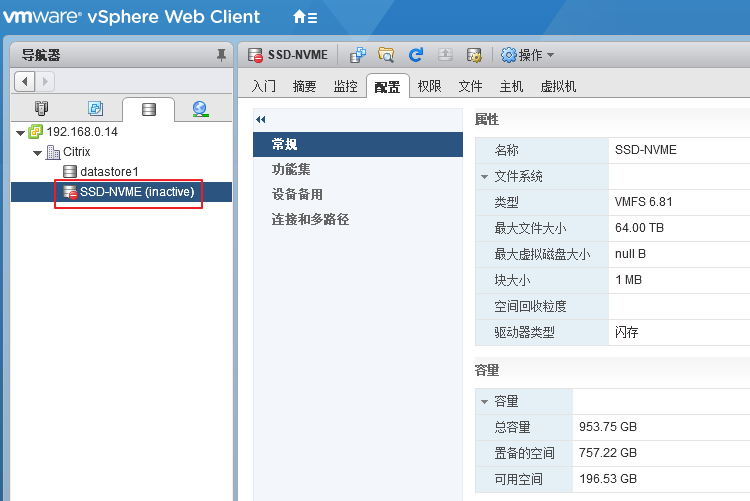
开始Troubleshoot过程,爬墙搜索一下发现很多NVME在ESXi 6.7u2/u3下都无法识别了,还有很多是在6.7 GA版下还能识别。于是按照高手做法用旧版nvme vib替换新版的vib。需要在VMware-ESXi-6.7.0-8169922-depot.zip(可以自行网络搜索下载到该文件)中找到以下两个vib并上传到/tmp目录安装:
VMware-ESXi-6.7.0-8169922-depot/vib20/nvme/VMW_bootbank_nvme_1.2.1.34-1vmw.670.0.0.8169922.vib
VMware-ESXi-6.7.0-8169922-depot/vib20/vmware-esx-esxcli-nvme-plugin/VMware_bootbank_vmware-esx-esxcli-nvme-plugin_1.2.0.32-0.0.8169922.vib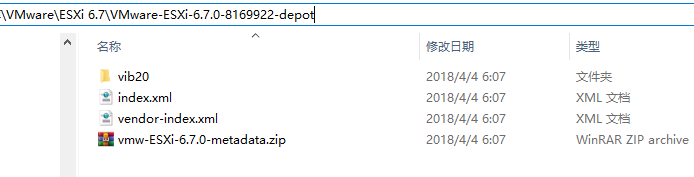
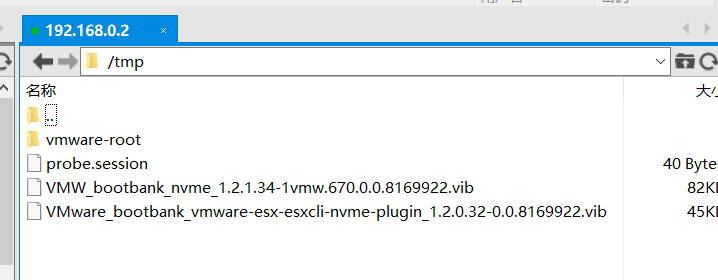
[root@vmnode2:~] esxcli software vib list | grep nvme
nvme 1.2.2.28-1vmw.670.3.73.14320388 VMW VMwareCertified 2020-02-16
vmware-esx-esxcli-nvme-plugin 1.2.0.36-2.48.13006603 VMware VMwareCertified 2020-02-16
[root@vmnode2:~] esxcli software vib install -v /tmp/VMware_bootbank_vmware-esx-esxcli-nvme-plugin_1.2.0.32-0.0.8169922.vib
Installation Result
Message: Operation finished successfully.
Reboot Required: false
VIBs Installed: VMware_bootbank_vmware-esx-esxcli-nvme-plugin_1.2.0.32-0.0.8169922
VIBs Removed: VMware_bootbank_vmware-esx-esxcli-nvme-plugin_1.2.0.36-2.48.13006603
VIBs Skipped:
[root@vmnode2:~] esxcli software vib install -v /tmp/VMW_bootbank_nvme_1.2.1.34-1vmw.670.0.0.8169922.vib
Installation Result
Message: The update completed successfully, but the system needs to be rebooted for the changes to be effective.
Reboot Required: true
VIBs Installed: VMW_bootbank_nvme_1.2.1.34-1vmw.670.0.0.8169922
VIBs Removed: VMW_bootbank_nvme_1.2.2.28-1vmw.670.3.73.14320388
VIBs Skipped:
[root@vmnode2:~]
------------
重启后再次查看版本号变化:
------------
[root@vmnode2:~] esxcli software vib list | grep nvme
nvme 1.2.1.34-1vmw.670.0.0.8169922 VMW VMwareCertified 2020-02-16
vmware-esx-esxcli-nvme-plugin 1.2.0.32-0.0.8169922 VMware VMwareCertified 2020-02-16
[root@vmnode2:~]
安装vib后重启ESXi主机,就能看到HP NVME回来了!
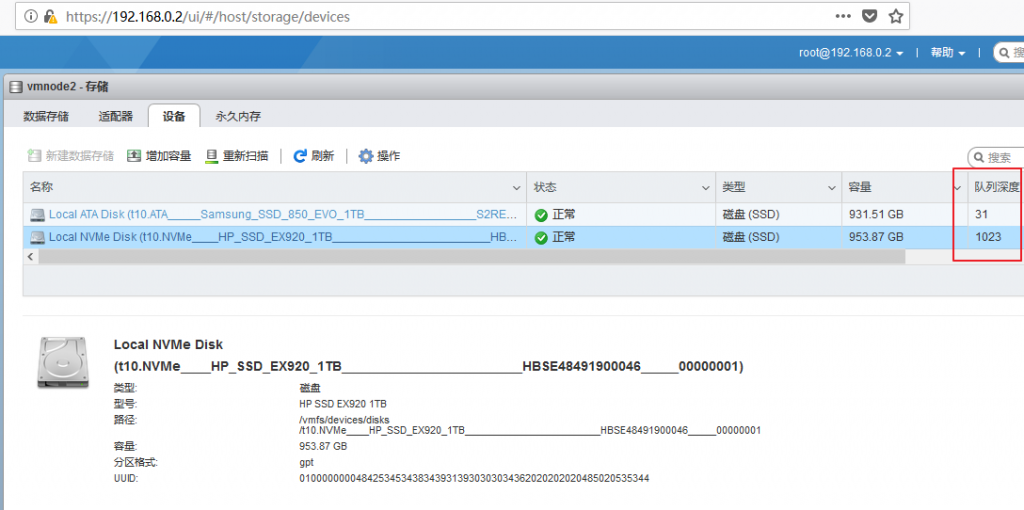
整个homeLAB升级工作就这样成功完成了!
