工程师们经常需要在离线环境下置备全新的Windows 7/10的模板,由于根证书数目众多,手动更新极其繁琐;不更新证书,又会导致部分软件安装失败。如以下组件安装失败(0x800b010a 无法建立到信任根证书颁发机构的证书链 ),进而导致VDA安装失败:
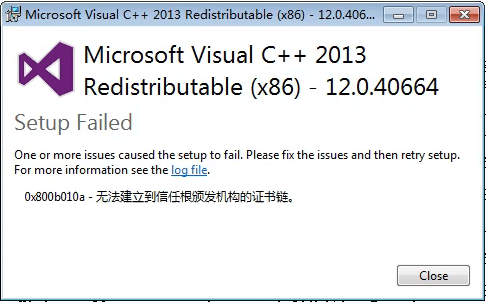
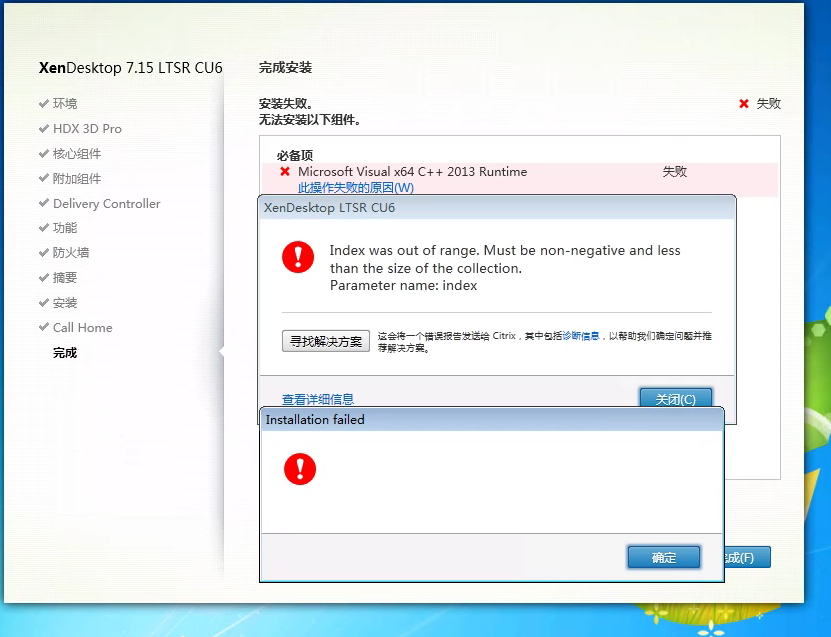
解决方案:
在能上网的计算机上,CMD执行
Certutil -syncWithWU 盘符:\CTLUpdates
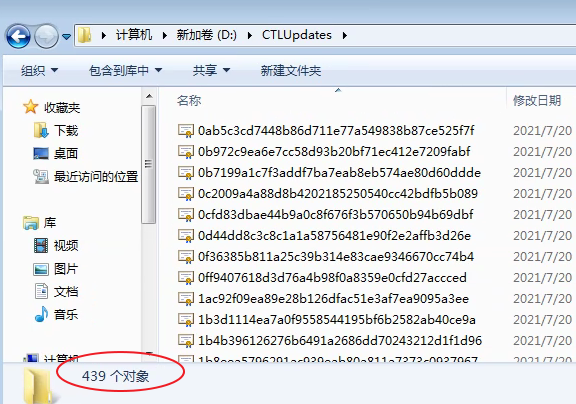
将证书全部打包,上传到Windows 7/10模板中,制作一个adm模板文件,将以下代码粘贴到notepad++中,另存为RootDirURL.adm文件:
CLASS MACHINE
CATEGORY !!SystemCertificates
KEYNAME "Software\Microsoft\SystemCertificates\AuthRoot\AutoUpdate"
POLICY !!RootDirURL
EXPLAIN !!RootDirURL_help
PART !!RootDirURL EDITTEXT
VALUENAME "RootDirURL"
END PART
END POLICY
END CATEGORY
[strings]
RootDirURL="URL address to be used instead of default ctldl.windowsupdate.com"
RootDirURL_help="Enter a FILE or HTTP URL to use as the download location of the CTL files."
SystemCertificates="Windows AutoUpdate Settings"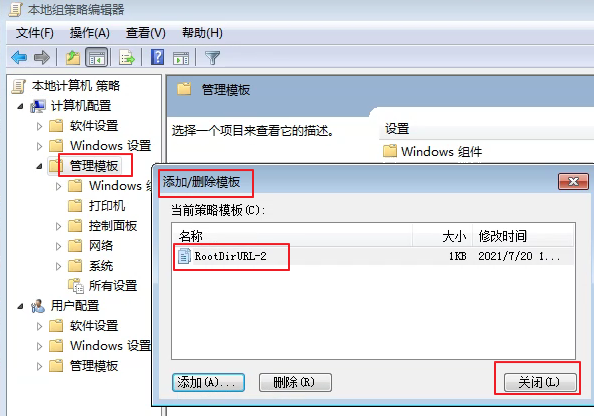
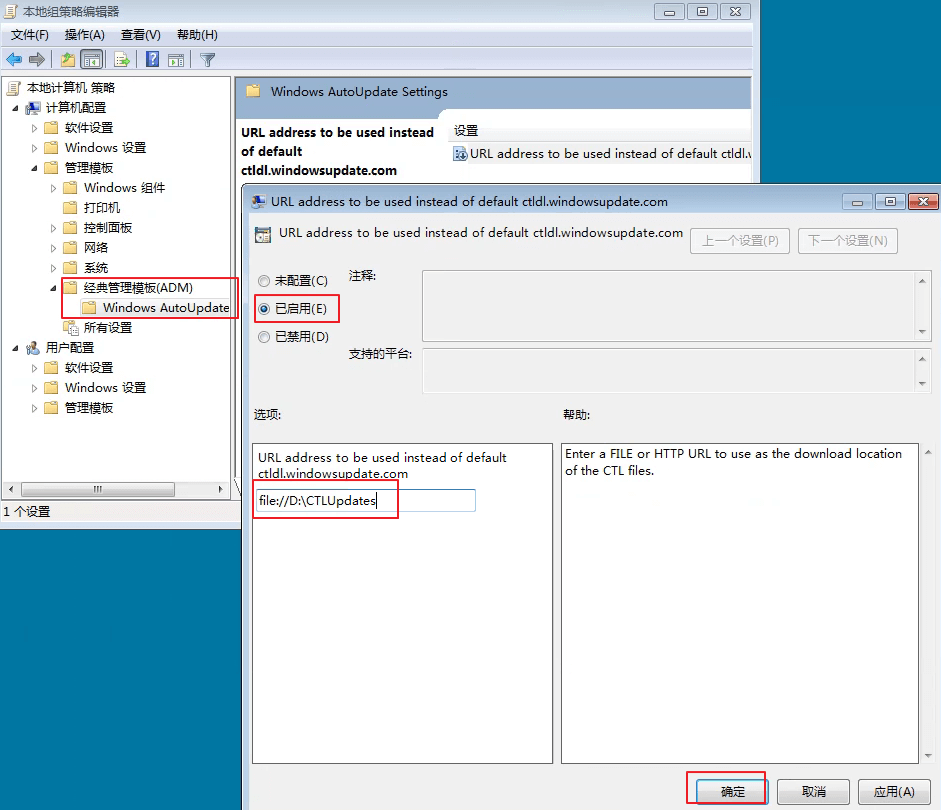
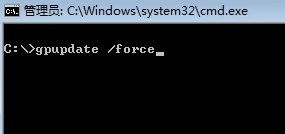
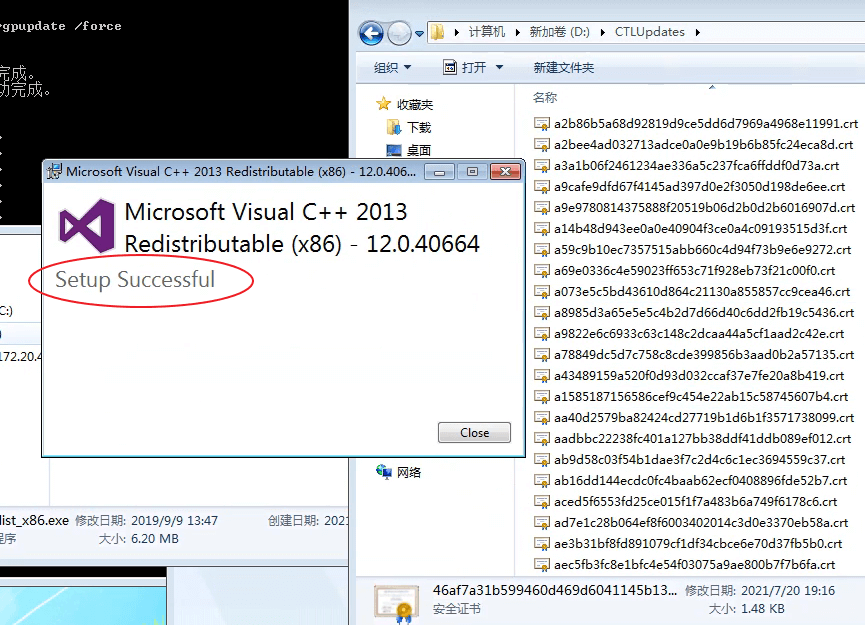
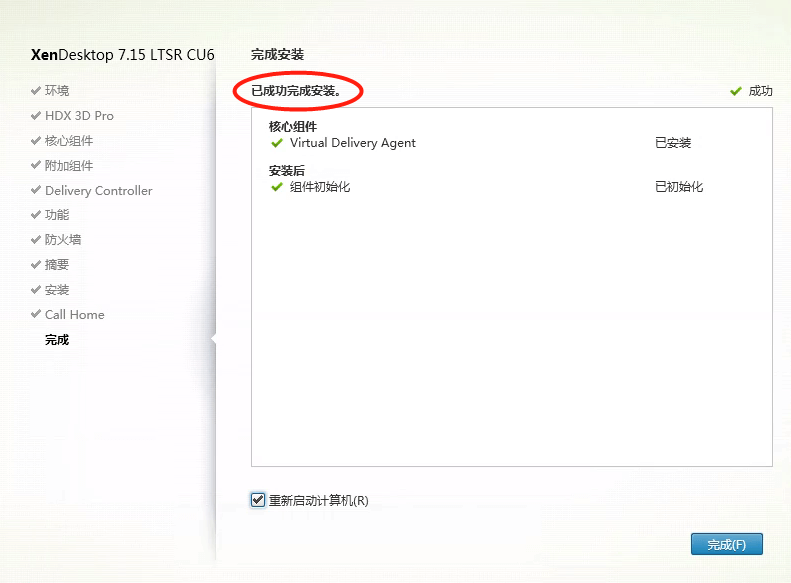
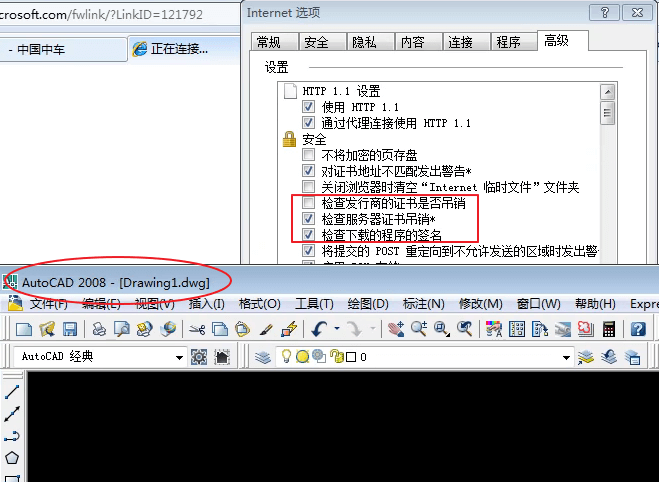
还可以参照官网解决方案:
https://docs.microsoft.com/zh-cn/previous-versions/windows/it-pro/windows-server-2012-R2-and-2012/dn265983(v=ws.11)?redirectedfrom=MSDNDone!