上次提到在现有的Windows 7 SP1 Enterprise模板上安装FSLogix失败的情况,后来重新制作了Windows 7模板并更新到最新补丁(这其中包括ESU前提补丁,如果没有ESU授权,可能无法正常升级FSLogix);
Windows 7/2008R2前提补丁https://support.microsoft.com/en-us/topic/september-14-2021-kb5005633-monthly-rollup-cc6f560a-86da-4540-8bb1-df118fa45eb8
Windows 2008前提补丁https://support.microsoft.com/en-us/topic/september-14-2021-kb5005606-monthly-rollup-e6cb2ae9-f688-4f8b-b742-43b03b791d6d这次可以顺利从旧版FSLogix升级到最新的2105版本。
首先下载最新版安装包:
修复的问题如下:
- Various updates were made to improve login time.
- Fixed an issue where users could fail to login if a VHD network location was unavailable.
- You can now increase the size of an existing VHD(x) by updating the SizeinMB setting.
- The RefreshUserPolicy setting can now be managed via group policy template (ADMX).
- The Installed Version of FSLogix is now written to the registry (HKLM:Software\FSLogix\Apps:InstallVersion).
- Fixed an issue where Type4 printer drivers worked after initial configuration, but not subsequent sessions.
- Orphaned/corrupt NST files are now cleaned up along with OST files.
- Resolved a Cloud Cache bug where a second machine accessing the RW disk gets permanently locked out.
- Fixed an issue compiling AppMasking rules with a destination in HKCU.
- Fix an issue where FSLogix could cause a deadlock and prevent user connections.
- Fixed various issues that could crash the FSLogix service.
- Resolved an issue causing frxshell to not launch on non-English systems.
- Fixed an issue where the RebootOnUserLogoff and ShutdownOnuserLogoff settings were ignored.
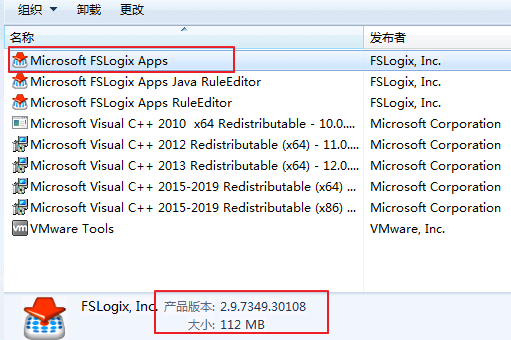
当前网络上的常见版本:
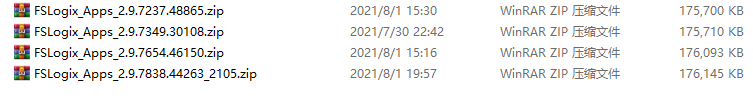
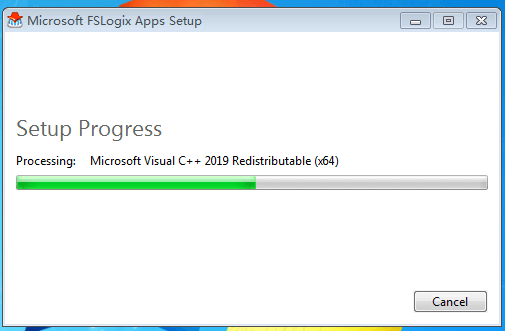
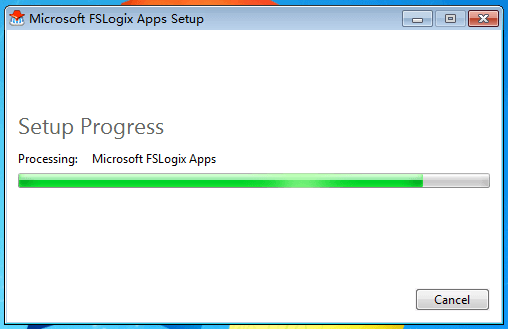
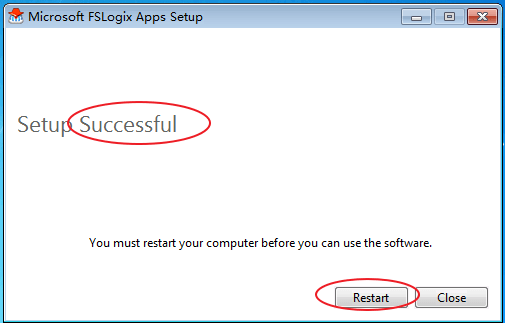
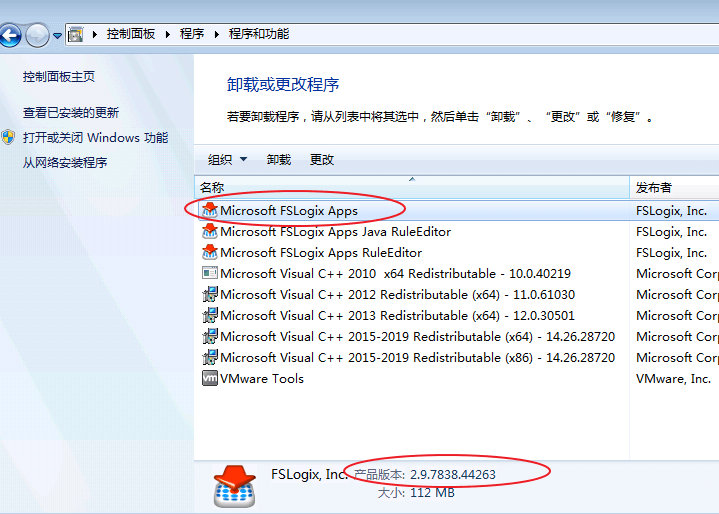
下面就是去GPO中央存储库上替换新的策略模板了。
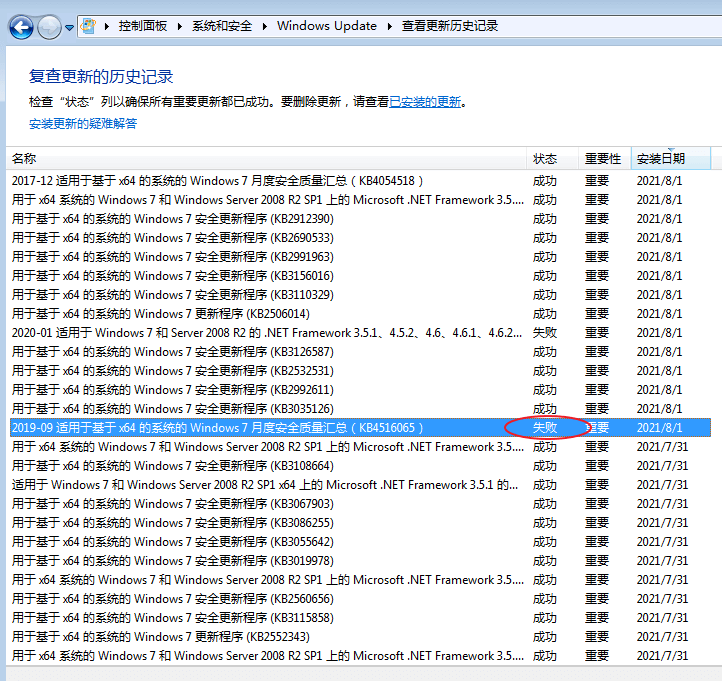
注意事项:
1、当无法解决安装失败的问题时,可以选择降低FSLogix版本以推进测试进展,如果旧版本有不可规避的Bug,则要果断的重新制作Windows模板,而且要在纯净状态时先把挑剔的软件安装上,防止后期软件冲突。